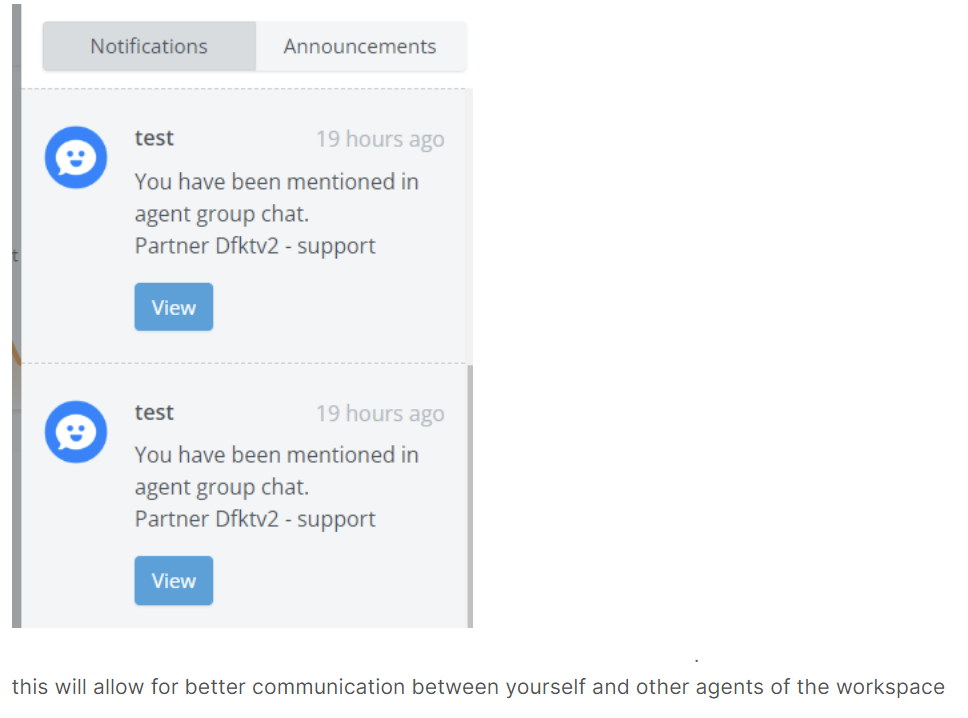We have introduced a new global contact search capability that allows agents to search for contacts across multiple channels from one place.
Previously, agents had to navigate to each individual channel and perform separate contact searches in each, which was time consuming. With global contact search:
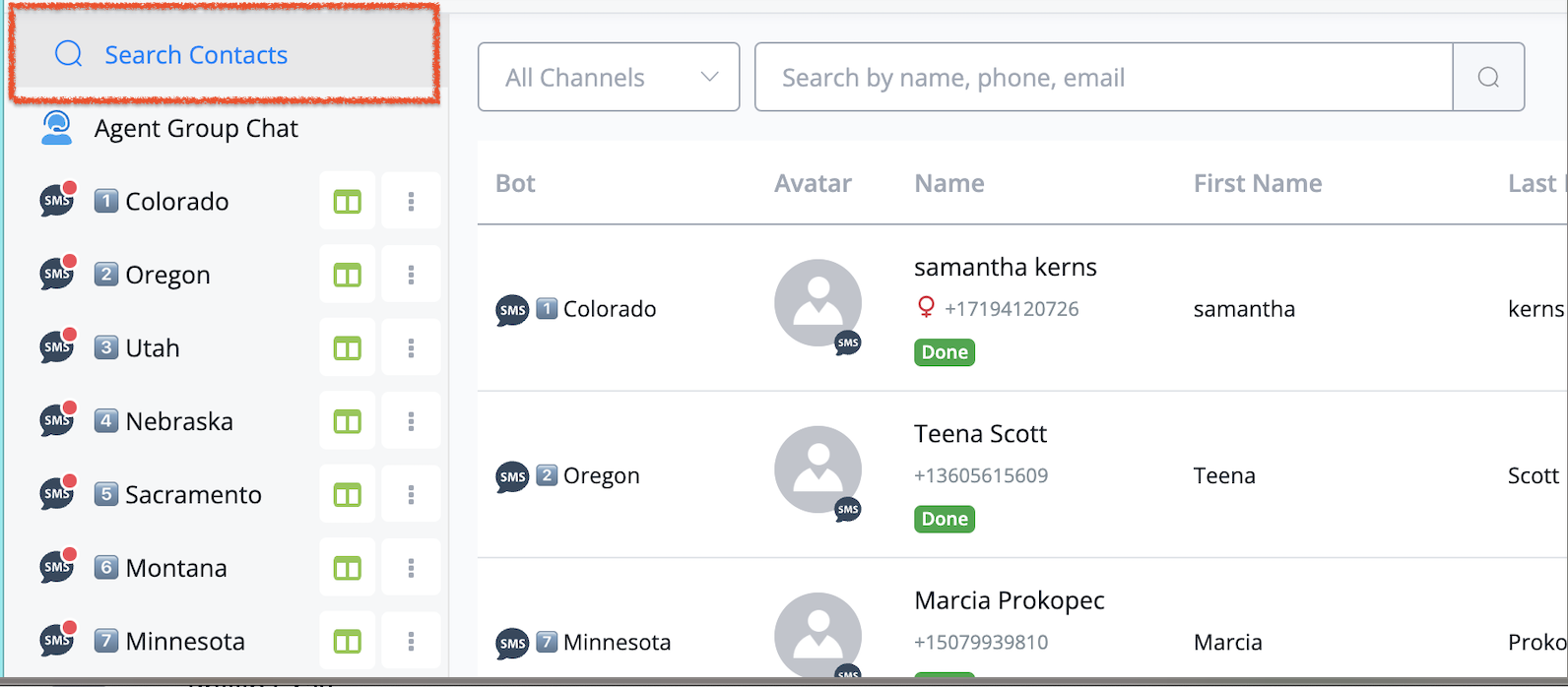
Introducing an exciting update to our live chat functionality! Now, users can enjoy the convenience of previewing both GIFs and videos directly within the live chat window. Simply ensure that the file has an extension of either 'gif' or 'mp4' to unlock this feature. This enhancement not only adds a visually engaging dimension to your conversations but also streamlines the user experience by eliminating the need to open separate media players. Explore the seamless integration of multimedia in your live chats for a more dynamic and interactive communication experience.
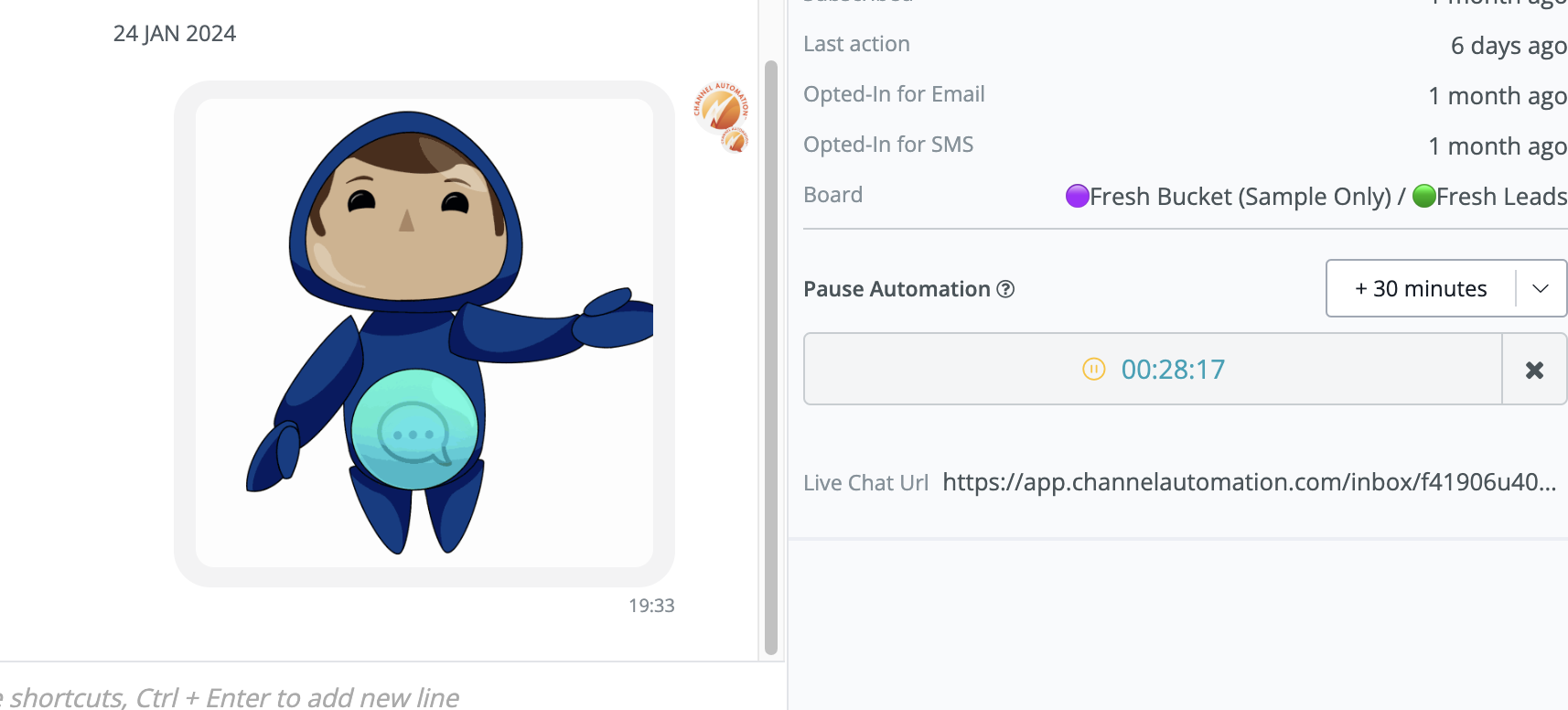
Now you can preview gif & video in the live chat window, the file need to end with gif or mp4.
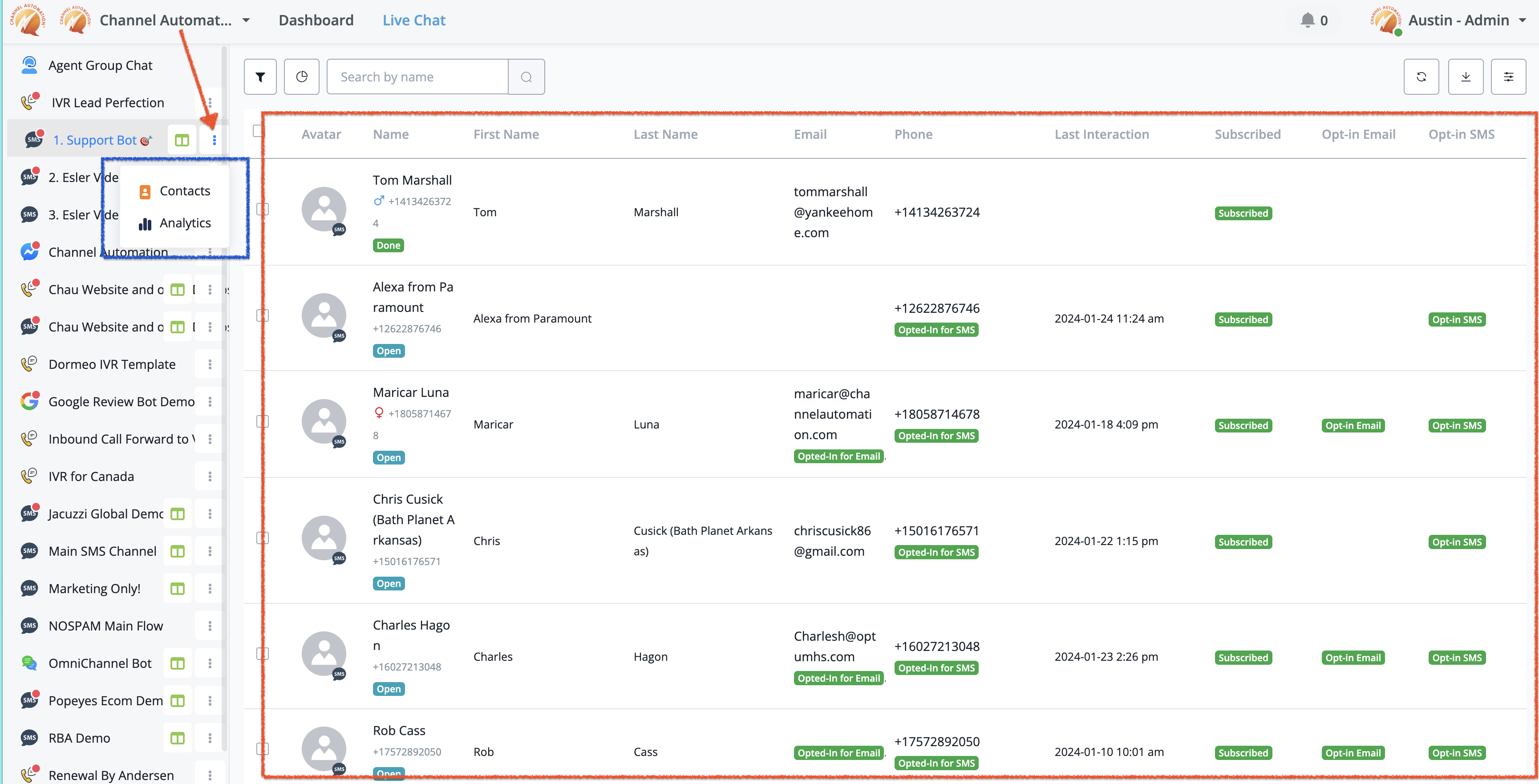
Introducing a significant enhancement: Agents can now effortlessly view bot users in the workspace live chat. Previously, live chat agents did not have permission to access this contact UI. Following valuable feedback from our customers, it became evident that implementing this improvement to the UI view was not only necessary but also greatly beneficial. Your seamless experience and insights are our top priority!
This allows agent to iframe custom url for contact in livechat after clicking the Custom Url Icon.
We have added the ability to display custom URLs for bot users within the live chat iframe. Agents can now provide a personalized contact page from their CRM to bot users by clicking the new "Custom URL" icon in the chat window.
To set this up, agents simply need to:


Now, when chatting with a bot user, agents can click the "Custom URL" icon to generate an iframe preview of that user's CRM contact page inside the chat window. This allows the agent to view and reference details from the user profile right within the conversation.

We're excited to announce a significant enhancement in our latest update that empowers users with even more flexibility and control. Here's a detailed overview of the key changes:
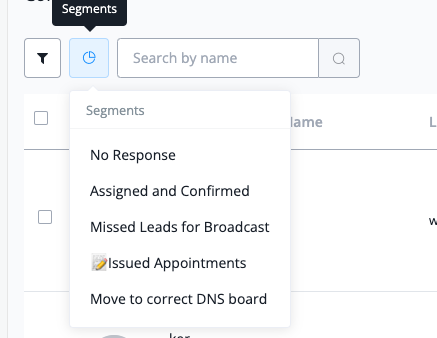
This update ensures a smoother and more reliable experience for users encountering problems with segment visibility during live chat sessions.
Here are the details of the fix:
In our latest release , we've introduced a fundamental improvement to the way messages are sorted within the application. The focus of this update is on providing users with a more intuitive and contextually relevant message sorting experience. Here are the key changes:
1. *Sorting by Last Message Sent/Received:
- Previous Sorting Method: Messages were sorted based on the last interaction time, which may not always reflect the most recent conversation activity.
- New Sorting Method: Messages are now sorted by the timestamp of the last message sent or received within a conversation.
2. Enhanced Message Visibility:
- The new sorting approach ensures that the most recent message activity is prominently displayed at the top of the conversation list, making it easier for users to catch up on the latest updates.
3. Improved Contextual Relevance:
- Sorting by the last message sent or received provides a more contextually relevant view of conversations, allowing users to quickly identify and engage with the most recent communication.
We have added another option to the live chat settings for agents to only see the conversations assigned to them only
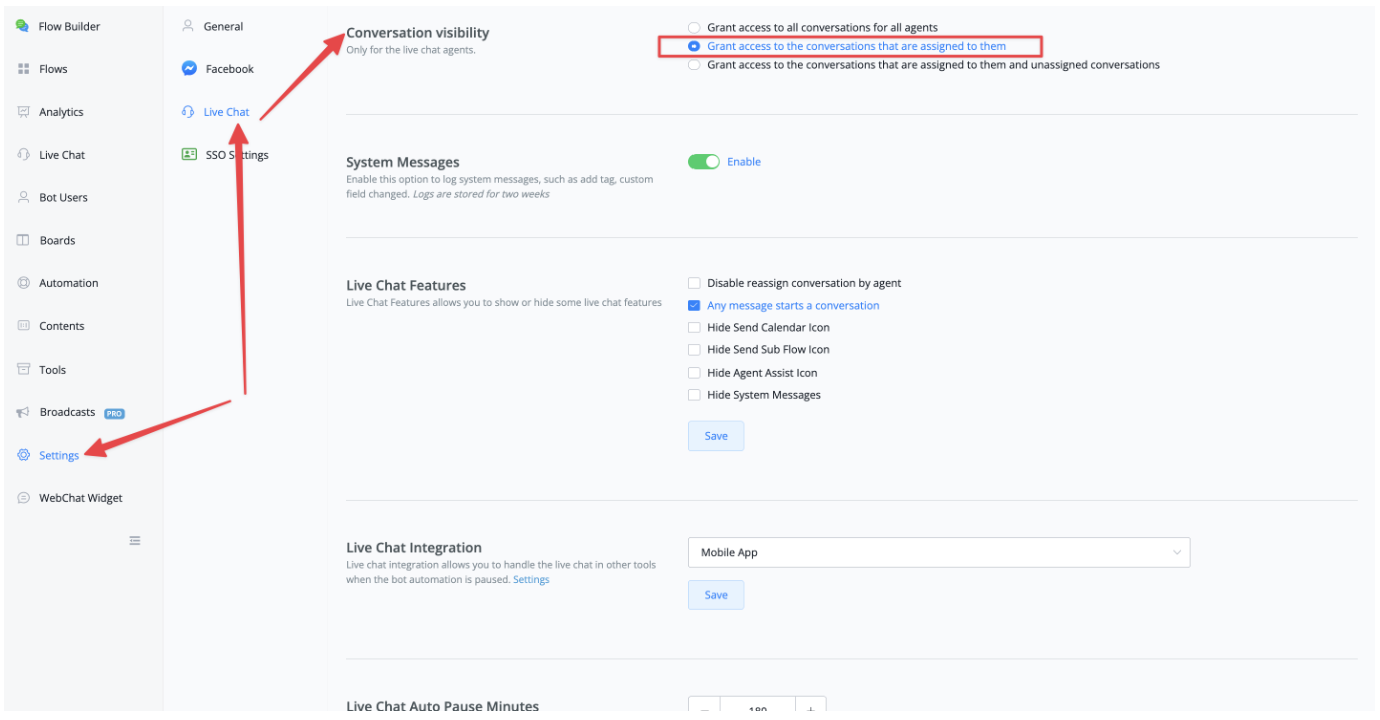
Whenever you are mentioned inside of one of the agent group chats you will receive a notification like following: